📝 Adding a New Chain to Metamask
By default, Metamask includes a few chains. However, other chains can be easily added.
ChainList is a website that you can see EVM networks.
- Go to ChainList and connect your Metamask wallet by clicking
Connect Walletbutton on the top right of the website.
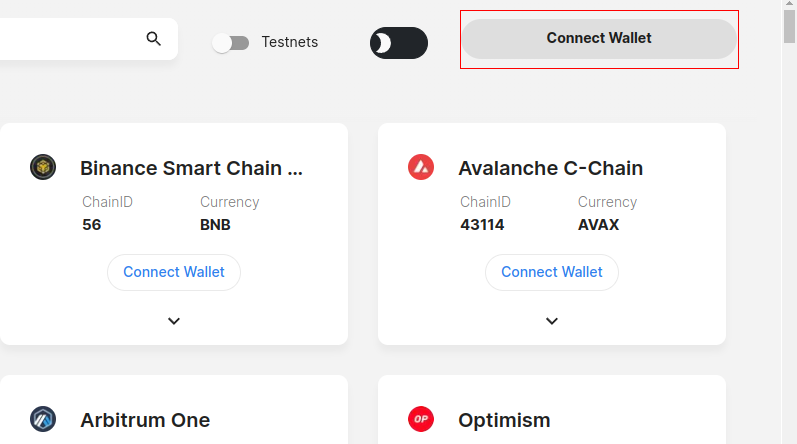
- Once your wallet is connected, click the
Add To Metamaskbutton of your target chain, then clickApprove.
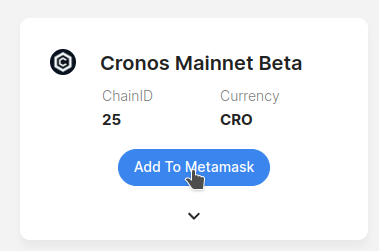
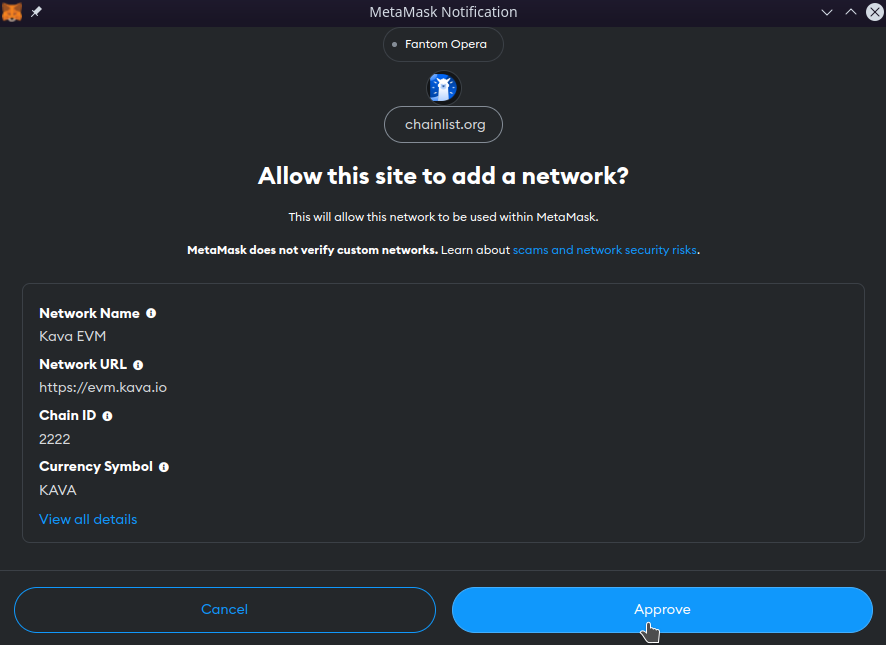
- Finally, check the
networkssection of Metamask to make sure that you have added the network successfully.